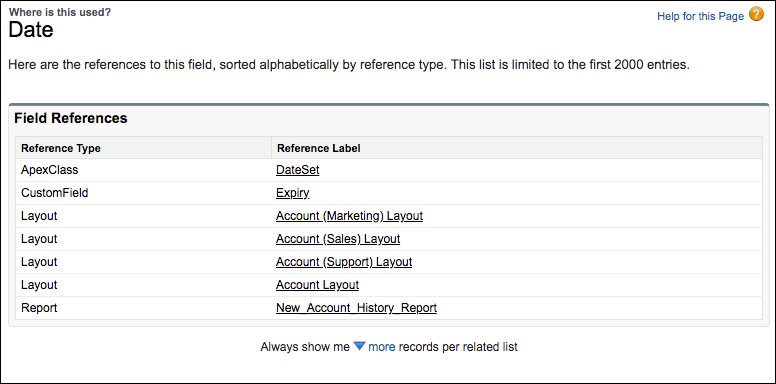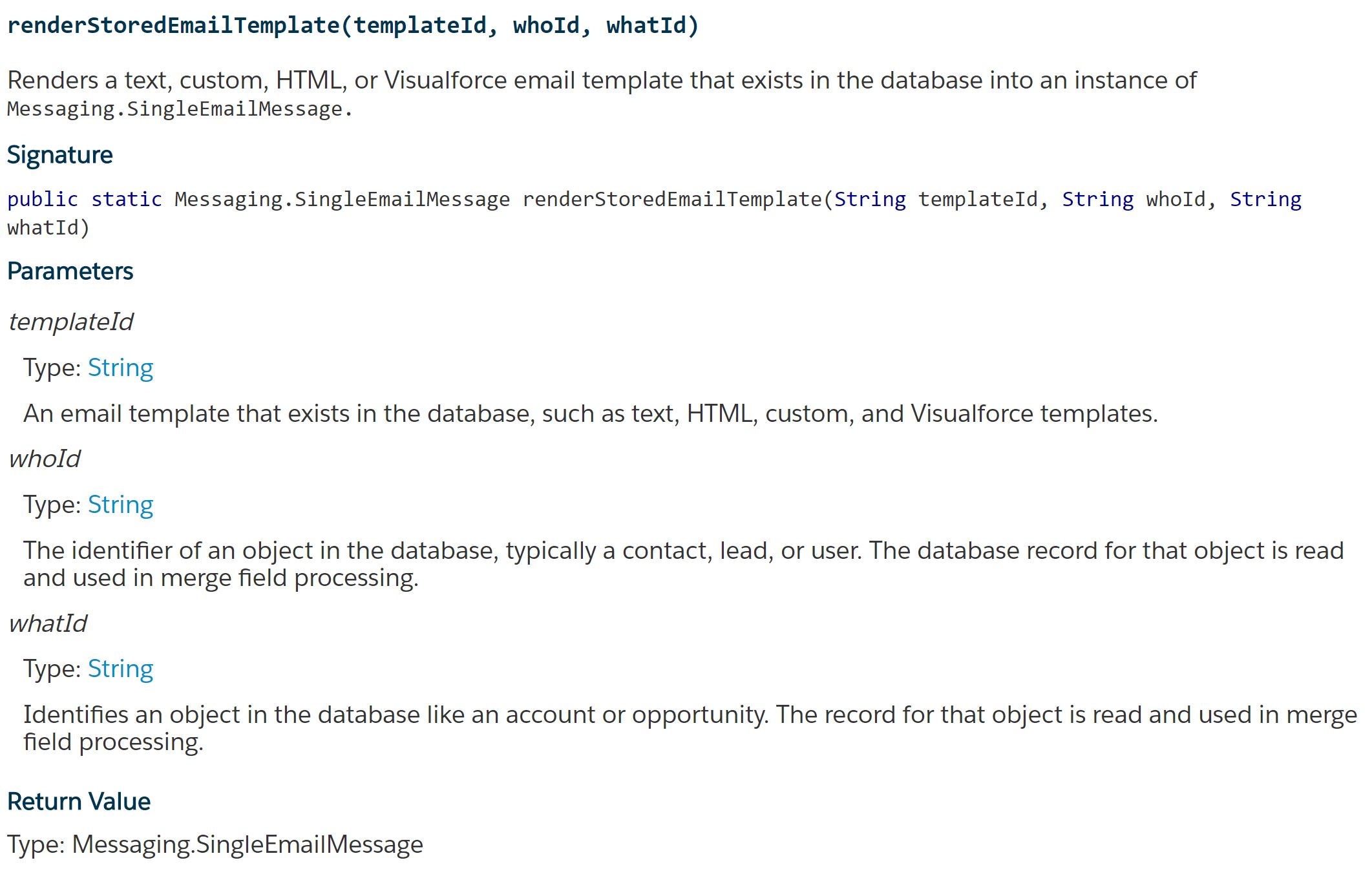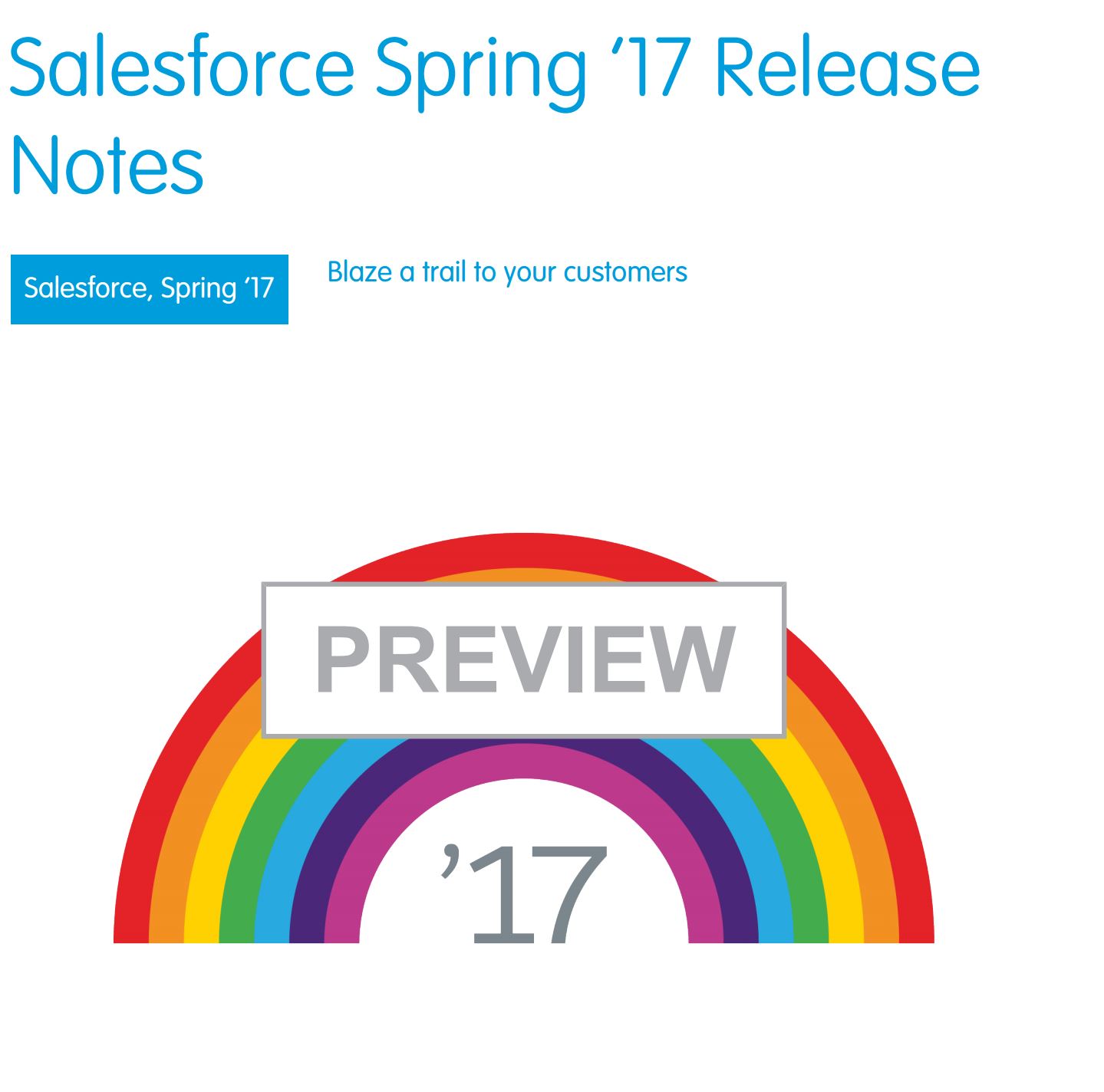Now that Winter’ 20 is here, I wanted to quickly highlight my favorite beta feature that is now GA (Generally Avaibalibe).
Check a Field’s References and Find Reports Using It
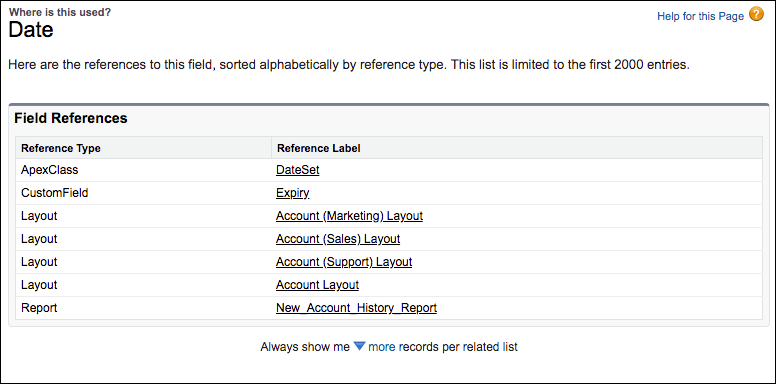
Coming to us first in Spring ’19, Custom Field Reference is now Generally Available! With a literal click of the “Where is this Used? ” Button you can see if a custom field is referenced in the following places:
- Validation rule
- Layout
- Formula field
- Visualforce page
- Apex class
- Apex trigger
- Email template (Salesforce Classic, text based)
- Field set
- Flow (query)
- Lightning component markup (attr)
- Process Builder (criteria)
- URL button (formula)
- Lightning page (related list single)
- Lookup filter (lookup and master detail)
- Reports (column)
Reports will only show up in the list if the field is used as a column in the report.
Why is this Important?
Over time fields become outdated and just sit in your org taking up precious space waiting to be removed. Now, as you plan your clean up strategy, you have a better picture of where these fields are being utilized.
With time, I hope more features like this one will be created. Wouldn’t it be great if there was a button you could click and get custom documentation hosted within Salesforce on your specific Org? Now that would be amazing!